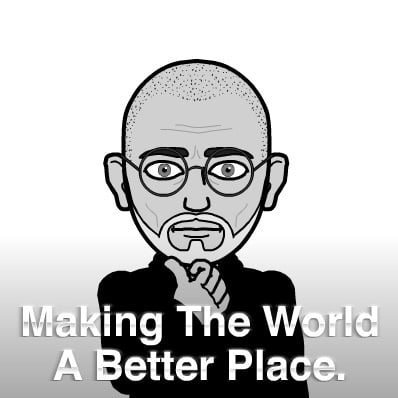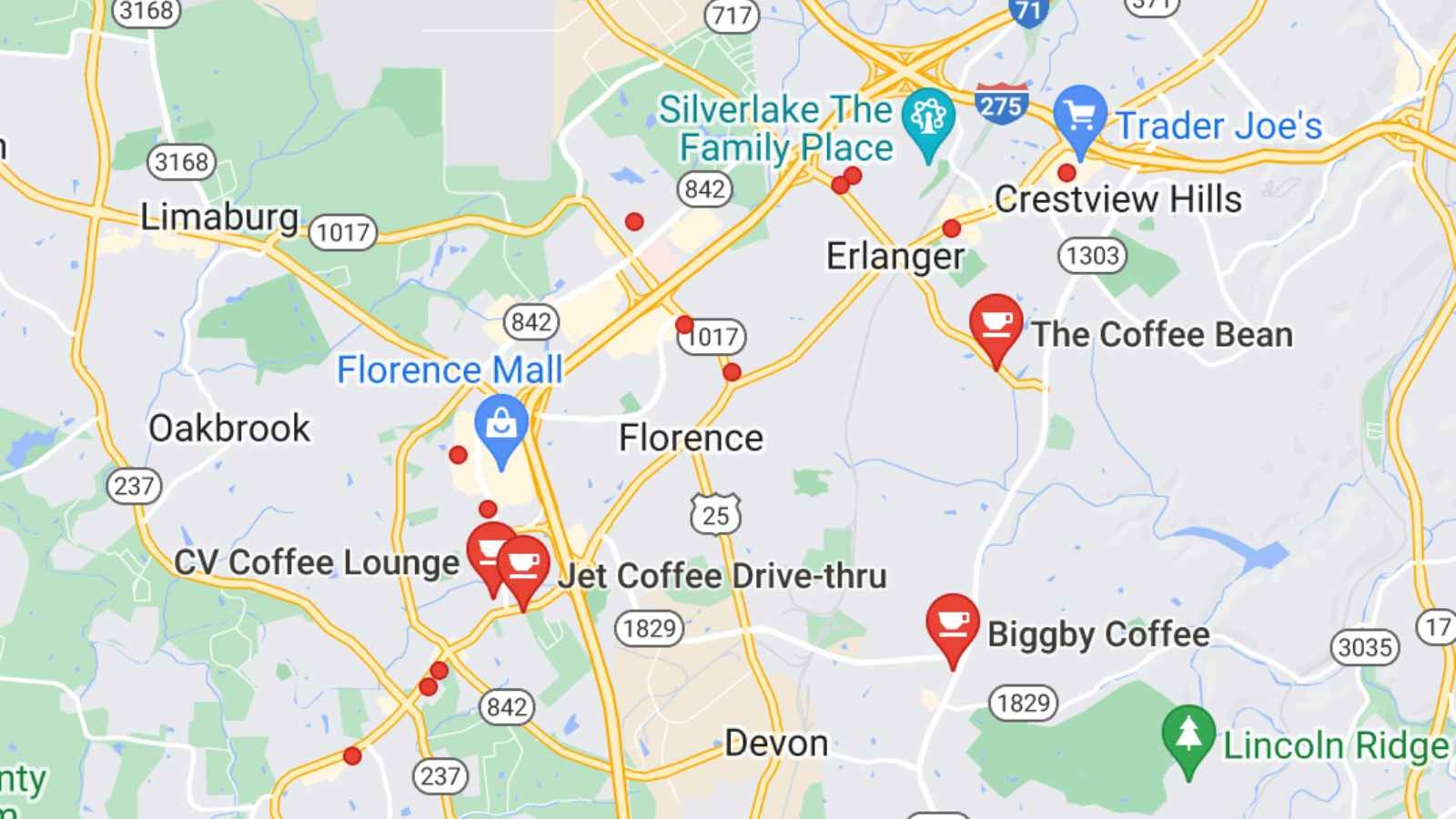Google reviews are a critical component of your business’s online reputation. They influence potential customers and impact your local SEO rankings, helping your business appear in the coveted "map pack" on Google search results. If you want to boost your Google reviews, here are actionable strategies to help you get started.
Why Are Google Reviews Important?
Google reviews provide social proof, build trust, and improve your visibility in search engine results. According to studies, 86% of consumers are willing to leave a review if asked, and businesses with more positive reviews tend to attract more customers. Reviews also directly contribute to local SEO, making them essential for companies targeting local audiences.
1. Optimize Your Google Business Profile
Before you can collect reviews, ensure your Google Business Profile (GBP) is fully optimized:
- Claim and verify your profile.
- Provide accurate business details like address, phone number, and hours of operation.
- Add high-quality photos and a compelling description of your business.
A complete and professional profile encourages customers to leave reviews and builds trust with potential clients.
Claim Your Google Business Profile
2. Ask for Reviews (The Right Way)
The simplest way to get reviews is to ask for them directly. Here’s how:
- In-Person Requests: After completing a transaction or service, politely ask satisfied customers to leave a review.
- Follow-Up Emails: Send a thank-you email post-purchase with a direct link to your Google review page. Keep the message short and include clear instructions.
- SMS Requests: Consider sending a follow-up SMS with a review link for businesses communicating via text.
Remember to personalize your requests and emphasize how valuable their feedback is to your business.

3. Create a Direct Review Link
Make it as easy as possible for customers to leave a review by providing a direct link:
- Log in to your Google Business Profile.
- Navigate to “Get More Reviews” and copy the shareable link.
- Use tools like Bit.ly to shorten the URL or create a custom link
Share this link via email, SMS, social media, receipts, or printed materials like business cards or flyers.
4. Use QR Codes
QR codes are an excellent tool for encouraging reviews from mobile users:
- Generate a QR code that links directly to your Google review page.
- Print the QR code on receipts, menus, flyers, or signage at your physical location.
- Customers can scan the code with their phones and be taken directly to the review page.

5. Leverage Your Website
Your website is another powerful platform for collecting reviews:
- Add a “Leave Us a Review” button or banner on high-traffic pages like the homepage or contact page.
- Include testimonials from past reviews as social proof alongside the call to action.
- Use pop-ups that encourage visitors to leave feedback after interacting with your site.
6. Engage on Social Media
Social media platforms are great for reaching out to customers:
- Share posts encouraging followers to leave reviews.
- Include the review link on platforms like Instagram or X (formerly Twitter) in your bio.
- Highlight positive reviews in posts or stories as examples of what others can share
7. Provide Excellent Customer Service
Exceptional customer experiences naturally lead to positive reviews. Focus on:
- Building strong relationships with customers.
- Delivering high-quality products or services consistently.
- Resolving issues quickly and professionally when they arise.
Satisfied customers are far more likely to leave glowing feedback without being asked.
8. Automate the Process
Create systems that integrate review requests into your workflow:
- Use tools like email marketing platforms or CRM systems to automate follow-up emails with review links.
- Add review prompts at natural points in the customer journey (e.g., after completing a service or receiving an order)
Automation ensures consistency and helps you gather reviews over time without additional effort.
9. Respond to Existing Reviews
Engaging with current reviews—both positive and negative—shows that you value customer feedback:
- Thank the reviewers for their kind words.
- Address negative feedback professionally and work toward resolving issues.
Active engagement encourages others to leave their feedback while improving customer loyalty
10. Avoid Common Pitfalls
When collecting Google reviews, avoid these mistakes:
- Buying Reviews: Fake or paid reviews violate Google’s policies and can result in penalties or account suspension
- Incentivizing Reviews Improperly: While small tokens of appreciation may seem harmless, they must comply with Google’s guidelines (e.g., no conditional incentives).
- Neglecting Negative Feedback: Ignoring bad reviews can harm your reputation; instead, use them as opportunities for improvement.
Final Thoughts
Getting more Google reviews requires consistent effort and a customer-focused approach. You can steadily grow your online reputation by optimizing your Google Business Profile, making it easy for customers to leave feedback, and providing excellent service. Start implementing these strategies today, and watch as positive reviews help boost your visibility, attract new customers, and strengthen trust in your brand!