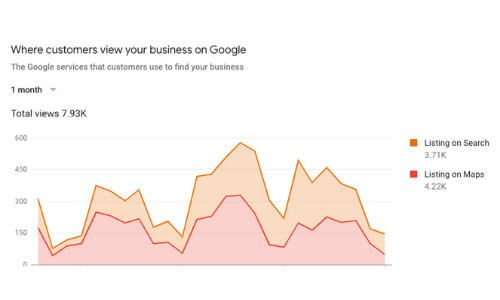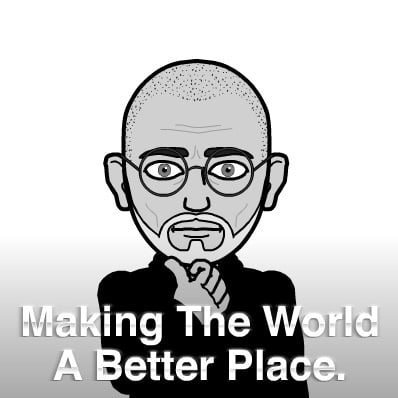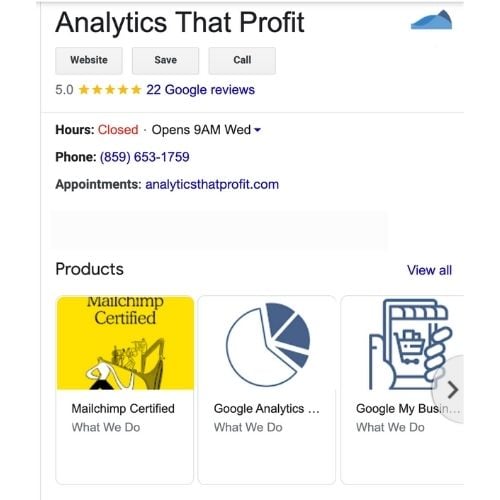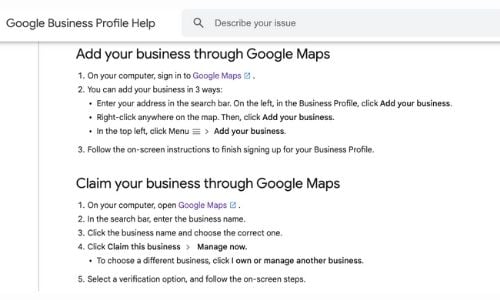Many businesses are investing in SEO to get more visitors to their physical locations. Using tools like Google My Business and other local SEO tools can be great at improving your visibility and driving traffic to your business. There are some specific businesses that rely on a specific type of local SEO: Google Maps. Businesses like gas stations, convenience stores, restaurants, etc. can capitalize on technologies like voice search and map search by having their business established on Google Maps. This can be done for free and it can generate hundreds of more leads to your business each month.
We have all done it!
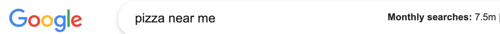
Benefits of having your business show up on maps:
Additional free marketing channel:
Setting your business up on Google Maps is a free and easy way to bring more traffic to your business. It takes less than a day to set up and you can get detailed analytics on how many visitors your store gets and what you can do to improve your local SEO.
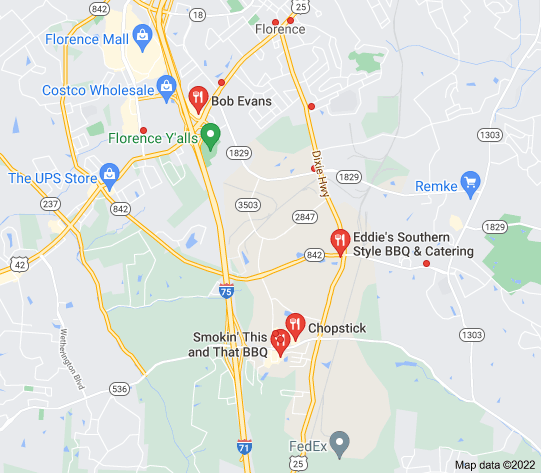
Advantage over competitors:
When your business is the top-ranked business in Google Maps, it means your competitors are not. The number of clicks and impressions can vary drastically between the first-positioned business and the third, fourth, etc. By optimizing your business to show up on maps, you can gain the lion’s share of visits for any keyword related to your business in maps.
How to make your business show up on Google Maps:
Get a Google My Business account:
The first step you need to take to show your business on Google Maps is to create a Google My Business account. With a Google My Business account, you can prove that you own the business, making setting up your Maps profile a lot easier. When you sign up for a Google My Business account, you can manage your impressions for your business from both Google’s search engine and maps, all from one central area. This is probably the easiest way to get your business on Google Maps because Google typically adds it to its maps when you sign up with your physical address.
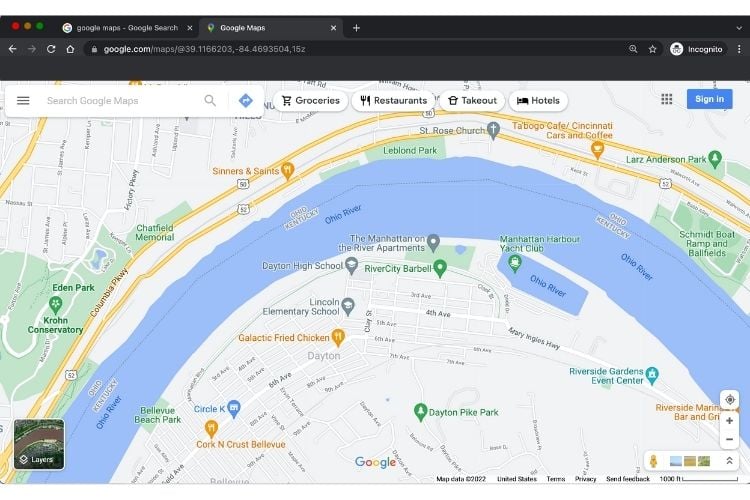
Add directly through Google Maps:
If you don’t want to start by creating a Google My Business, you can add your business directly on Google Maps. You can do this by:
-
Opening Google Maps and searching for your business in the search bar
-
Select your business once it shows up
-
Scroll down and click “claim this business.”
Once you do that, Google will verify you by sending you a letter in the mail with a verification code. You can enter this, and you’ll be labeled as the business owner. This is almost the same identical process as signing up for a Google My Business account, the only difference is you use Google Maps to sign up.
To learn more about how to use Google Maps to get more customers for your business,
talk to an expert here.
Did you know an optimized Google My Business listing allows:
- Customers to call you directly
- Direct messaging from customers and potential customers
- Visitors to see your product and services
- Get directions
- Your business to show up in local search results
Customers call you directly.
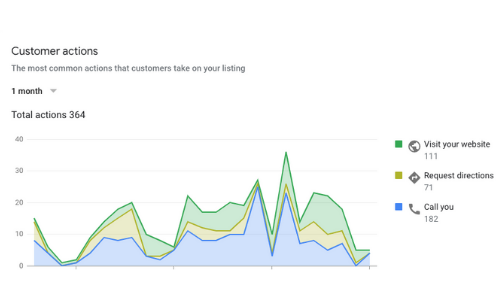
Visitors see your product and services.

Your business will show up in local search results.