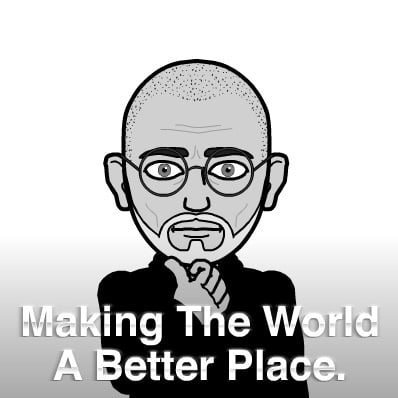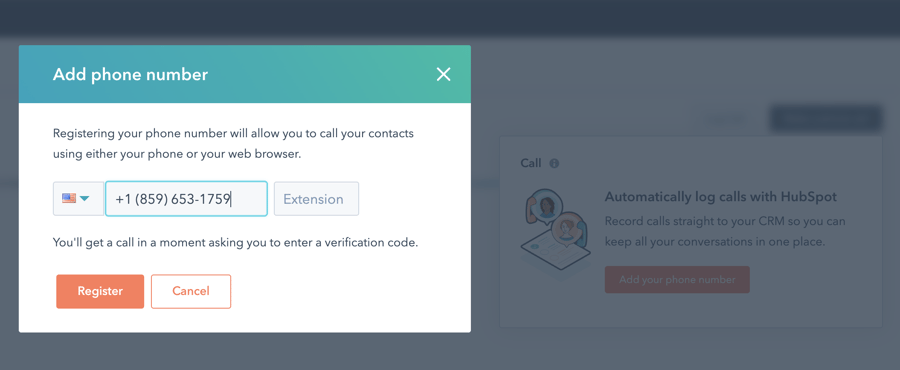Hey, it's Phil Wiseman with Analytics That Profit, and today we're gonna talk about a great little hack in HubSpot, making phone calls.
So if you're in your contact record and you go to see calls, you'll see how to make a phone call.
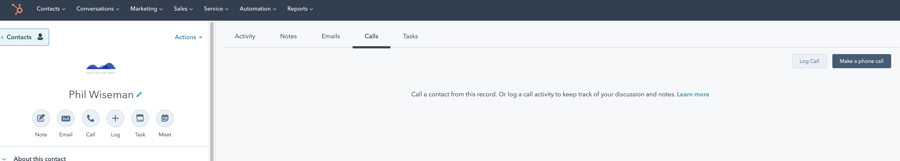
So, all you need to do is add your phone number.
Great news here, guys. This can be a mobile phone number.
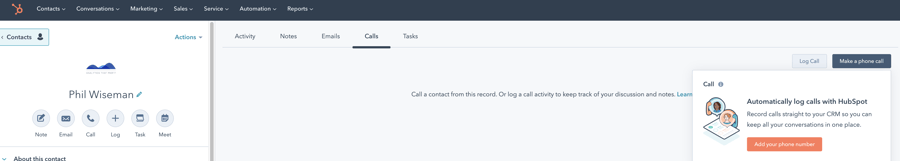
So, all you would do is add your phone number.
Type it in.
Once it's in there, hit register, and then they will call and verify that phone number.
Once your phone number's been verified, all you have to do is go into that contact record, hit make a phone call, call from a browser.
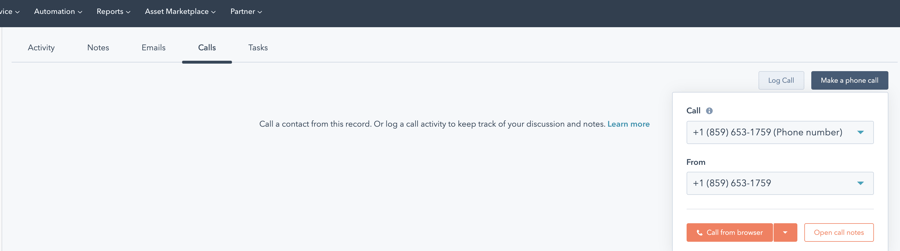
You're making a phone call; you can add notes.
It's all done right here through your HubSpot CRM.
It is a great time-saver and a great productivity hack!
Want to learn more ways to increase productivity and achieve the best ROI on your HubSpot investment?
HubSpot has a very detailed article in their knowledge base if you want more details.
Here is an excerpt.
"The HubSpot calling tool allows you to call contacts from your browser or phone and log calls on your contacts' timelines in HubSpot.
The number of calling minutes in your HubSpot account depends on your subscription. An alert will appear in you account when you're within 100 minutes of your limit. If you reach your limit while on a call, you can complete that call but cannot make additional calls that month. Calling minutes reset on the first day of each month.
If a contact has opted out of all communication, you must give the contact a one-time legal basis to communicate with them before making a call. In the dialog box, click Give one-time legal basis to assign a lawful basis and explain why you can communicate with the contact. You must assign a lawful basis to contacts who have opted out of all communication, even if your account turns off the GDPR setting.
If you have an assigned Sales Hub Enterprise or a Service Hub Enterprise seat, you can access the call's transcript on the contact's timeline after the call has been saved. The call needs to be recorded for it to be transcribed. The transcript will appear on the contact's timeline as an attachment."
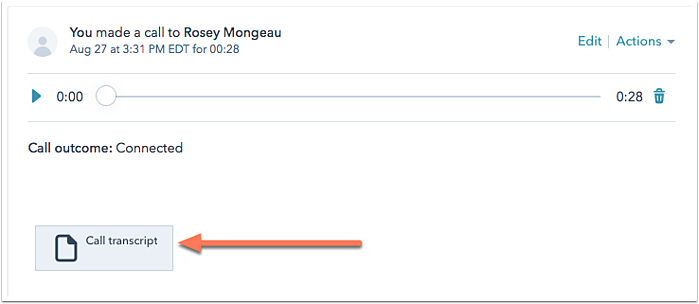
Source: HubSpot
If you have questions or want more details on increasing productivity and achieving the best ROI on your HubSpot investment, maybe we should talk.