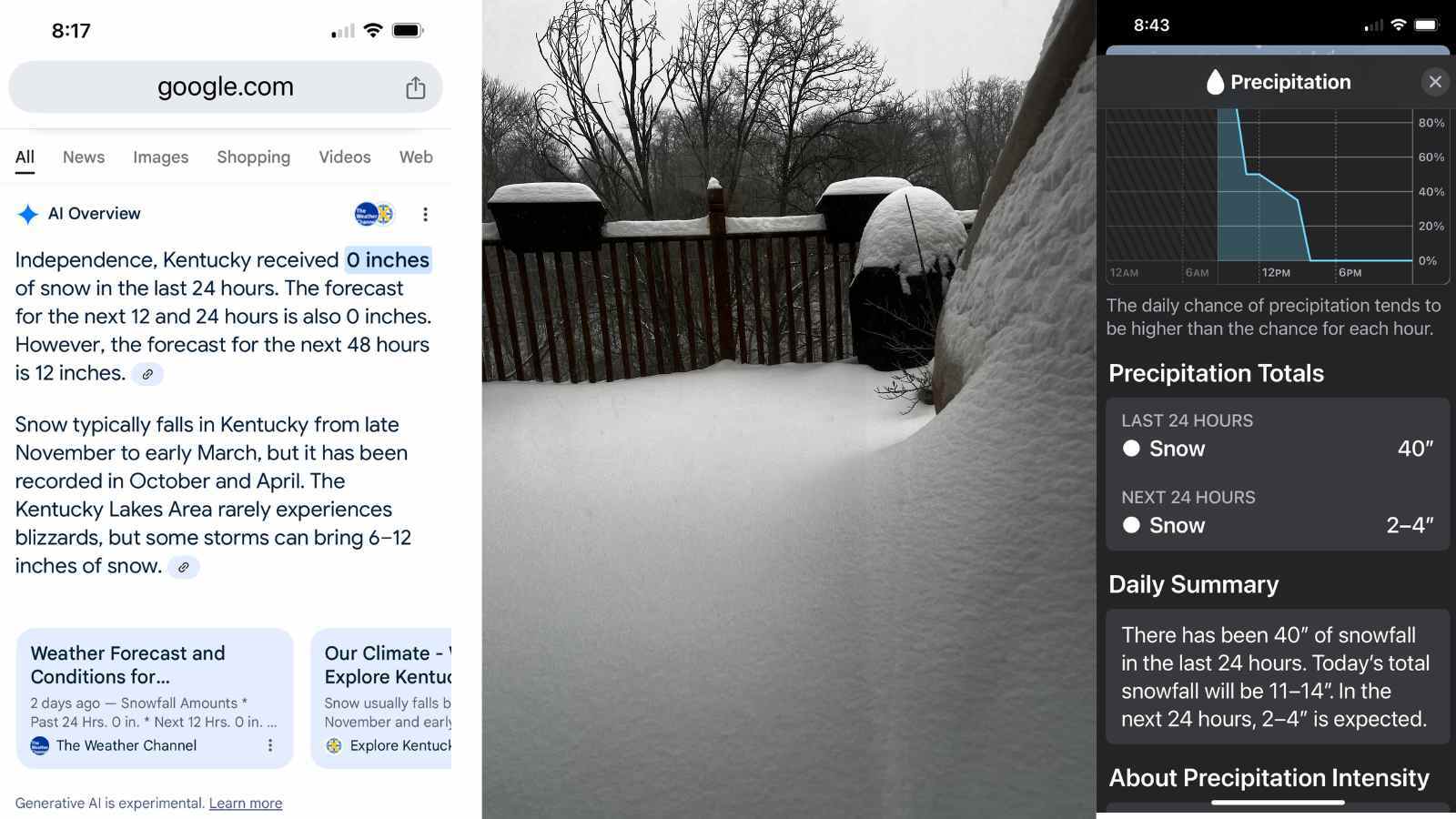Urghhh…social media can be SO frustrating! Even for someone like me. I use it for marketing my own business and I also teach other business owners how to use it. But sometimes I get really mad. The changes. The glitches. The time spent trying to figure things out.
And no social media platform can be more infuriating than Facebook.
I recently published a blog post stating all the great reasons you should verify your Page (read it here). To be extra helpful I even included instructions. Well, that post caused a flurry of emails and messages from a ton of people. Many of you, in spite of the instructions, still can’t verify your Facebook business Page.
I’m so sorry.
It was really bugging me that something that was so simple for me to accomplish was impossible for so many of you. My assistant and I began to do some research. Why can one business get verified and another one can’t? According to Facebook, Page verification should be as simple as pie. So we had to find other sources of information. I am going to to share what we discovered but keep in mind, these are only suggestions.
If You Can’t Verify Your Facebook Business Page Here Are Some Suggestions:
1. Make sure that you have a link on your website to your Facebook business Page.
2. Check to see what category your business is in. Categories have changed numerous times in the past few years. The recommendations we found suggested that Local Business or Companies & Organizations are the best bets.
3. Add the Facebook business Page link to your personal Facebook profile.
4. In the About section of your Page enter as much detail as you can about your company. Think of your Facebook business Page as an extension of your website. All your information should be aligned:
- Add a keyword that represents your business category.
- Add your email address.
- Add your website address.
- Fill in the Products and Services section.
- Add your street address. If you don’t want your address to be public, try adding just the city, state and zip code. That worked for me.
- Complete any and all additional fields that are relevant to your business.
If all else fails, you can opt to send a business document to Facebook. Choose the “Verify with Documents” option, upload an image of one of the official documents required, such as a phone bill in your business’ name. This is a bit pesky if you work from your home. But if you’ve been in business for awhile it’s probably time to put your phone number in your business’ name or register it with your local county.
In defense of Facebook. My guess is that these safeguards are in place in an attempt maintain the integrity of the platform. Facebook wants to be sure that yours is a legitimate business. In other words, fly-by-night businesses shouldn’t be able to verify their Page. It’s a very clumsy system but it’s the best we have right now.
Please let me know if you used our suggestions and had any luck. Of course, as I get new information on Facebook business Page verification I’ll pass it right on to you. So, if you still can’t verify your Facebook business Page, make sure you check my blog often, or subscribe to get my weekly tips.
As always, thanks for reading!
![]()