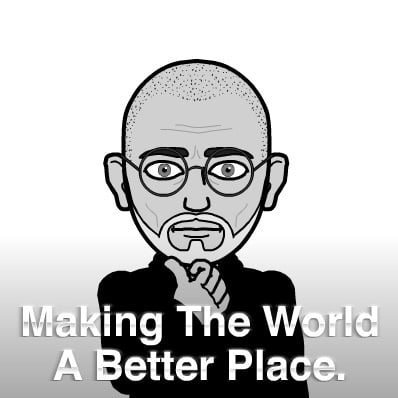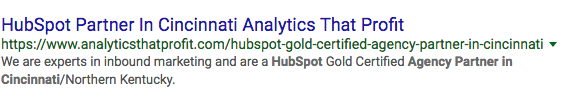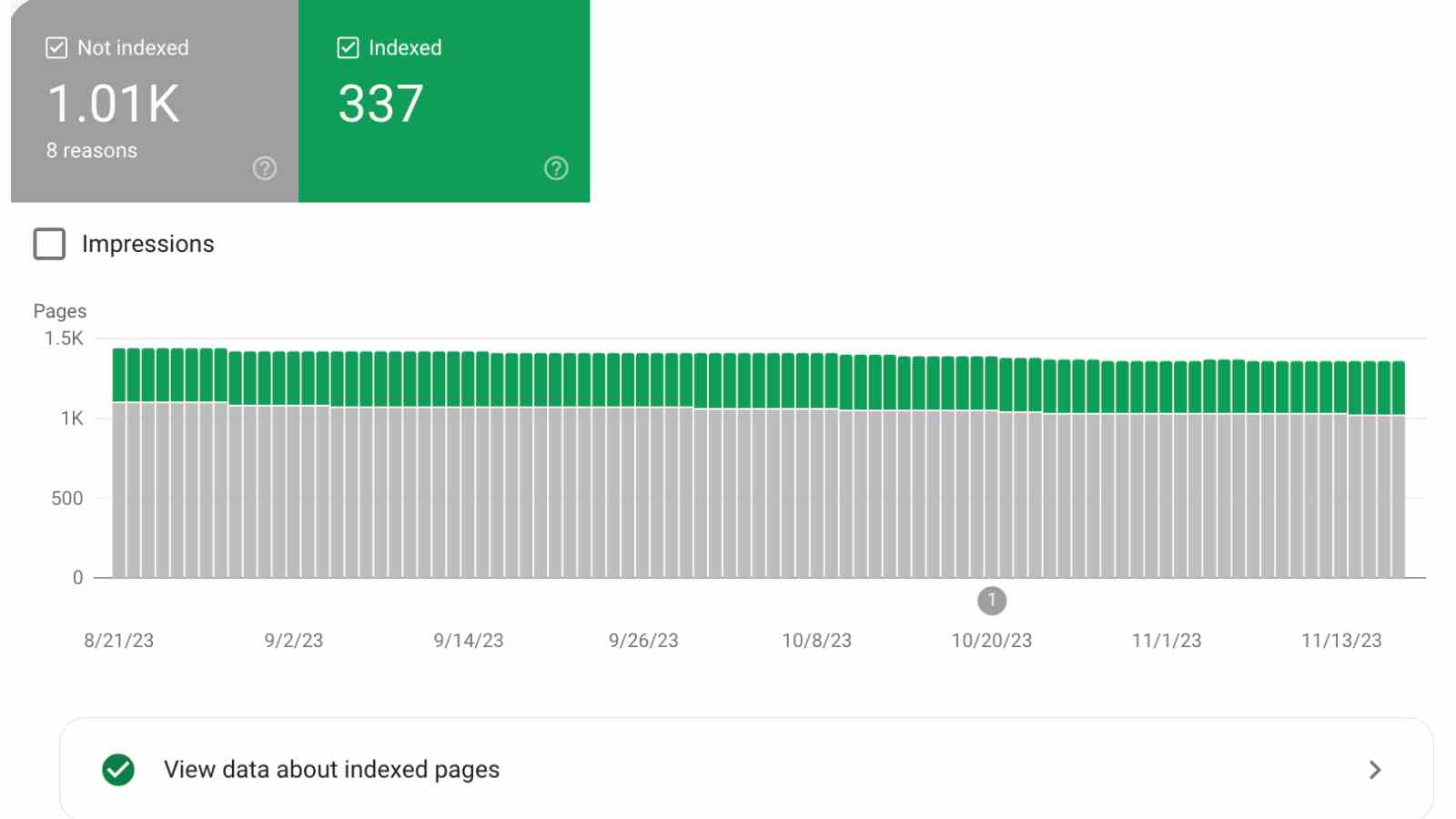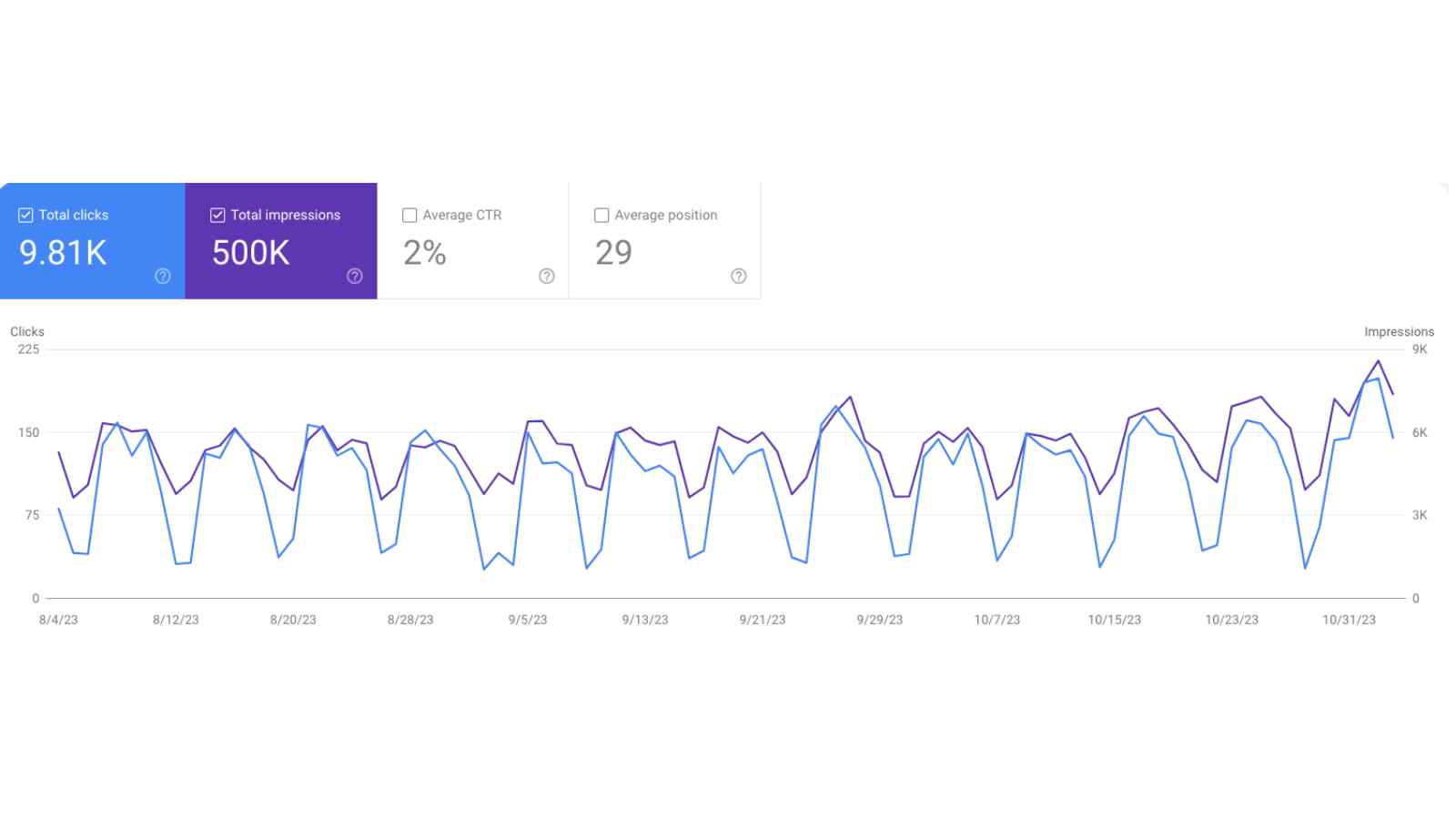You probably don't care about Technical SEO, but you do care about getting more traffic to your website.
I like to read books. It is also true I rarely finish one. There are stacks of books in  my office with bookmarks in them. Why? I read mostly nonfiction, find the information I was looking for and then move on. Imagine a blank book cover. Would you open the book without any idea what it was about? Unless you were desperate, the answer is probably no. This is how Technical SEO applies to your website.
my office with bookmarks in them. Why? I read mostly nonfiction, find the information I was looking for and then move on. Imagine a blank book cover. Would you open the book without any idea what it was about? Unless you were desperate, the answer is probably no. This is how Technical SEO applies to your website.
How do you use Technical SEO to drive more traffic to your website?
You want search engines to be able to find your website. Make it easy for them by following these steps:
Create a Sitemap.
A sitemap informs search engines about how your website is organized and what content it contains.
Create meaningful Page Titles.
Just like that blank book cover does not motivate you to open the book, a website without meaningful pages titles leaves search engines scratching their heads and website visitors confused.
Use Meta Descriptions
Think of meta descriptions like all those notes on the back of the book cover that make you want to open it and see if it is that good.
This is what a meta description looks like in search results:
Here is what Google says about Meta Descriptions:
Description meta tags are important because Google might use them as snippets for your pages. Note that we say "might" because Google may choose to use a relevant section of your page's visible text if it matches up with a user's query well. Adding description meta tags to each of your pages is always a good practice in case Google cannot find a good selection of text to use in the snippet. The Webmaster Central Blog has informative posts on improving snippets with better description meta tags19 and better snippets for your users20. We also have a handy Help Center article on how to create good titles and snippets21.
Use Heading Tags
Heading Tags are like chapter titles in a book.
They are part of an SEO strategy to align Page 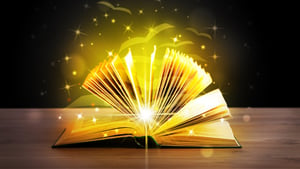 titles, Meta Descriptions, and content. H1 Heading Tags can be thought of as chapter titles in a book. Other Heading Tags like H2, H3, etc., are like those words under a chapter title in a book that tells you what to expect.
titles, Meta Descriptions, and content. H1 Heading Tags can be thought of as chapter titles in a book. Other Heading Tags like H2, H3, etc., are like those words under a chapter title in a book that tells you what to expect.
Add Structured Data
What is structured data? This code is added to specific web pages to allow search engines to better understand what is on the page. Structured Data is useful for Blog Posts, Product Pages, and Service Offerings.
Not sure if your website is doing any of this?
No problem.
.png?width=400&name=oh_cincinnati_seo-agencies_2022_transparent%20(1).png)