Lead Generation:
That is what your website is supposed to do!
Every landing page on your website is an opportunity to capture a new lead.
The use of forms to capture leads is extremely effective.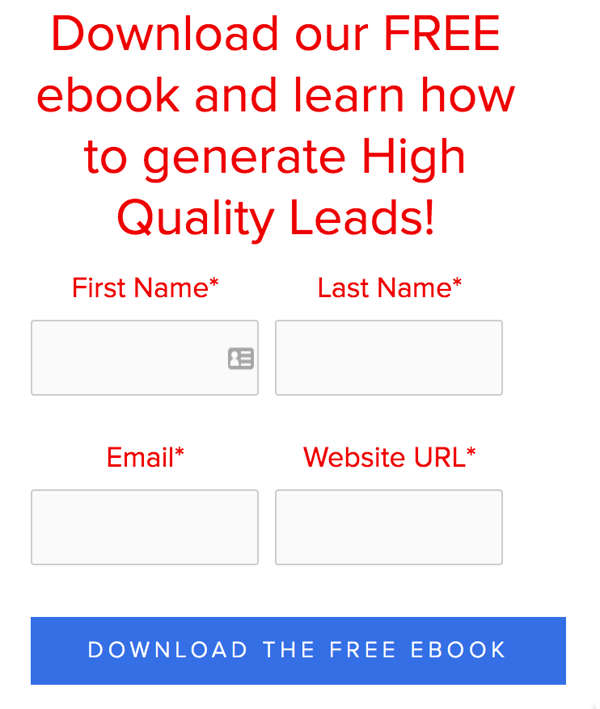
In order to have forms that capture leads you need to understand:
- Placement
- Positioning
- Length
- Fields-What to ask
- Submit Button
Lead Generation:
Starts with a great content offer!
Emerson's Law of Compensation says if you want more, give more.
Content offers are the foundation of a Give/Get strategy.
If you want visitors to your website to give you information, you need to provide a content offer that allows them to get something in return.
Placement/Positioning
Make it easy to find. 90% of visitors do not scroll past the fold! As seen above, make the form easy to see above the fold. While your content may be great, don't bet against the data by placing your form at the bottom of the content.

Length
Research has shown that shorter forms get more conversions. This requires you to really think about what information you really need to determine if the lead is a high quality lead. Quality over quantity is best for lead generation. Also, consider using smart forms. Smart forms allow you to to build a lead profile without having to have them fill out the entire form again. Once the initial information is gathered, a new piece is information is gathered without filling out the entire form the next time. The use of smart forms allows you to build a lead profile and can provide meaningful business intelligence in determining lead qualification.
The data below is from a actual client that shortened their form and dramatically improved their conversion rate.
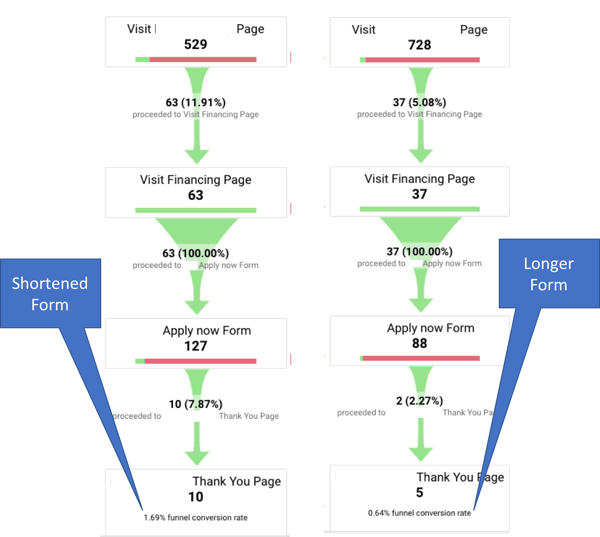
Fields- What to Ask
The graphic above shows the dramatic impact of shortening a form and only asking for information that is relevant. If you are using a form for RFQ's then you may need very specific information. Allowing an attachment to the form can provide you with the relevant information to have an informed discussion with your prospect. Only ask for what you really need.
Submit Button
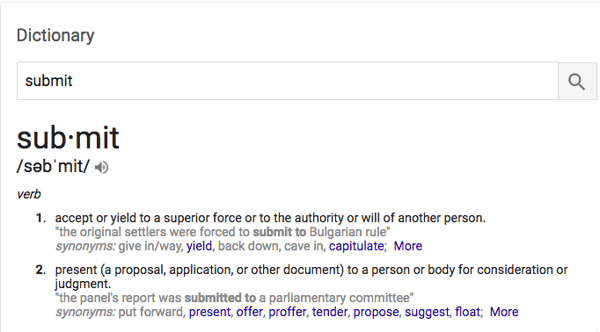
Nobody wants to submit! Use any word other than submit. Keep the copy short. Click Here. Download Now. Go. I'm Ready. You get the idea.

.png?width=300&height=112&name=1627070024034-Analytics_That_Profit_Logo_Reverse-1%20(1).png)
.png?width=2080&height=776&name=1627070024034-Analytics_That_Profit_Logo_Reverse-1%20(1).png)
