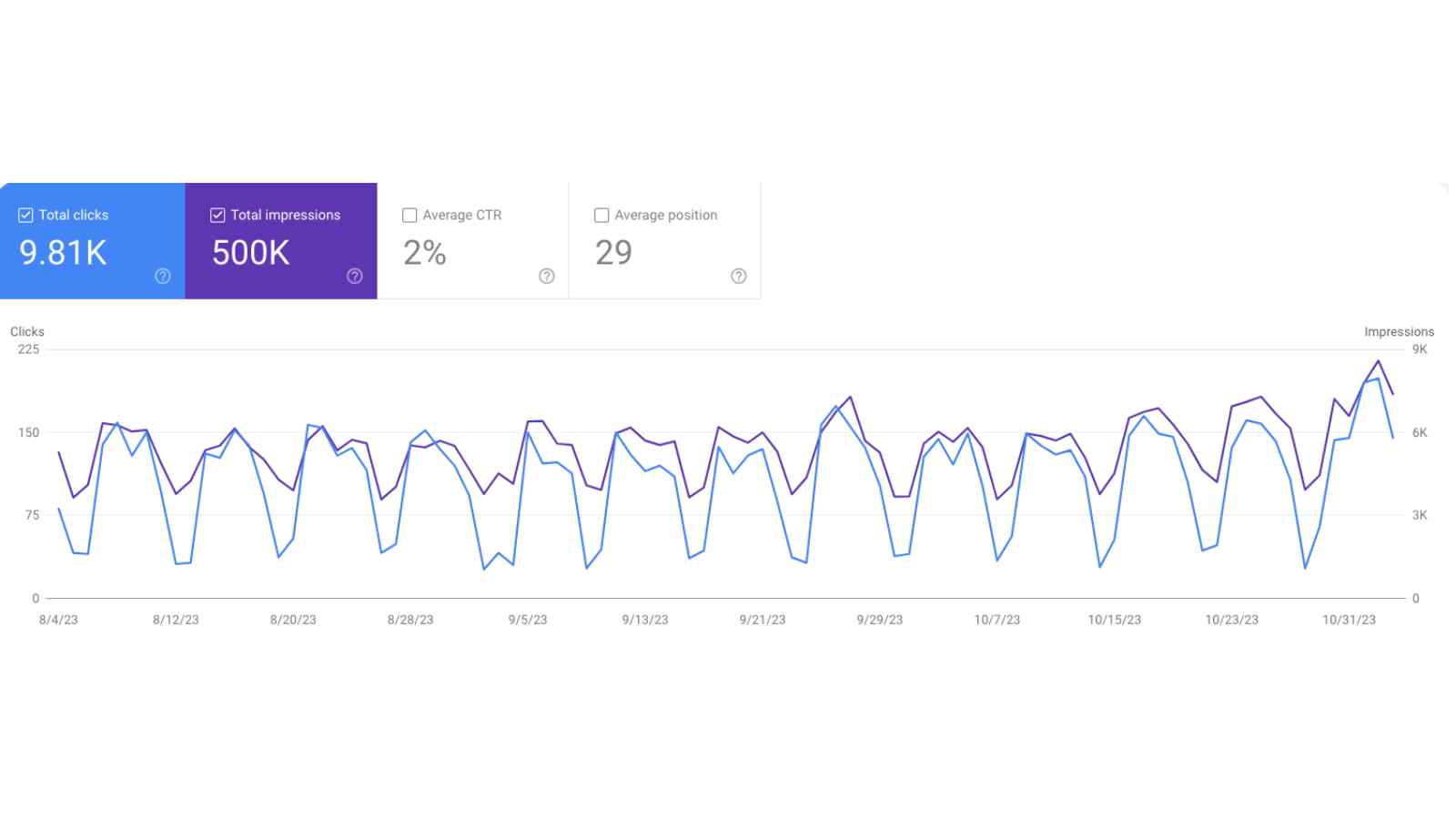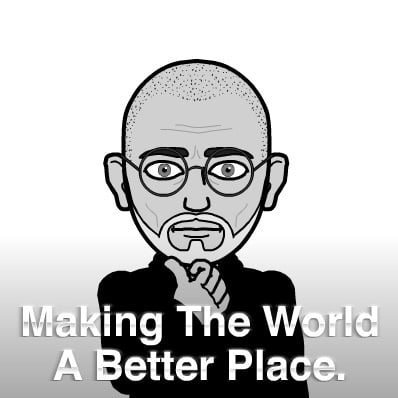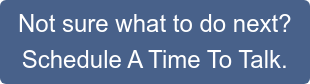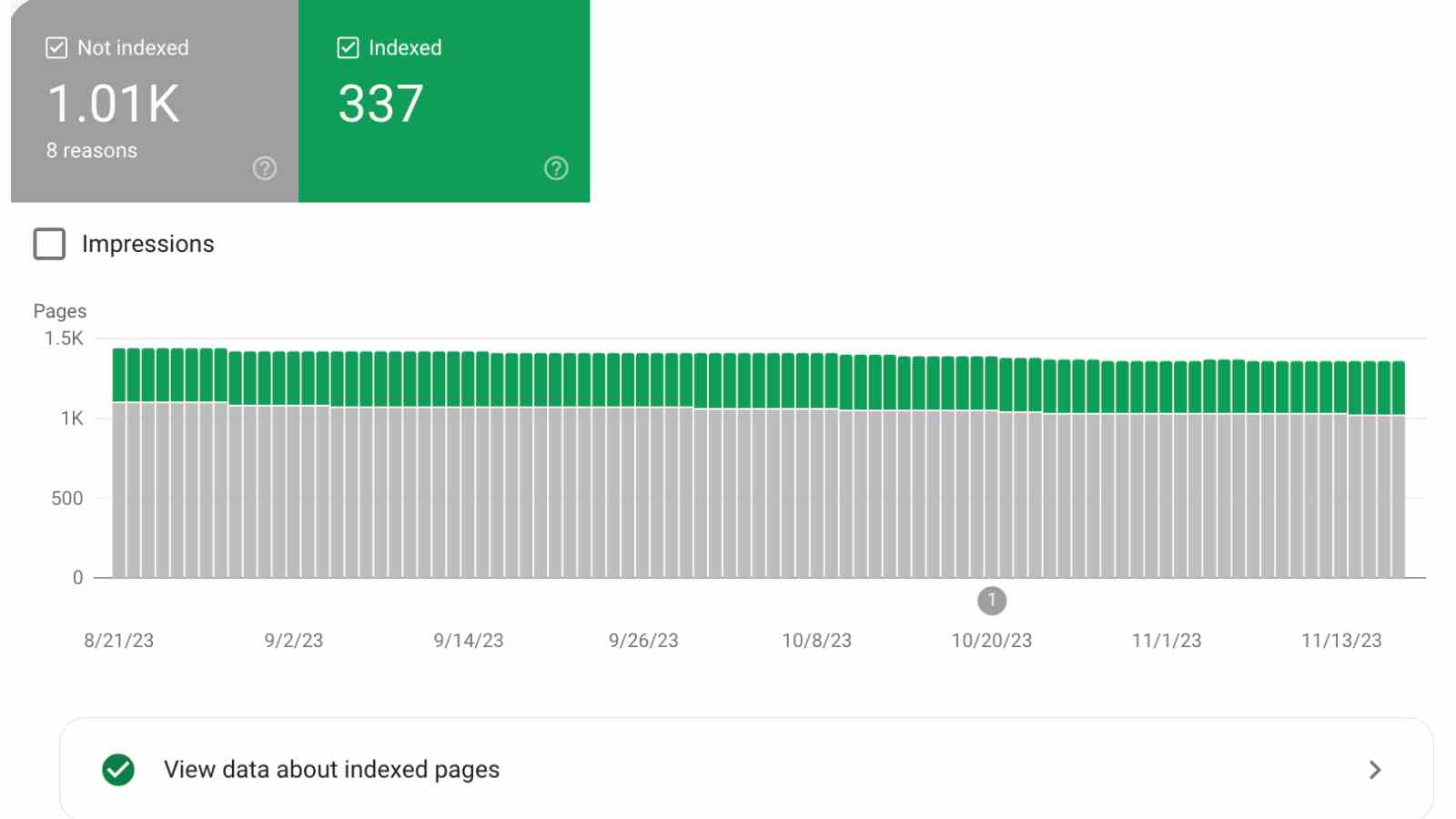Why Your Website Pages Don't Appear in Internet Searches and How Google Search Console Can Help
.png?width=750&height=750&name=why%20does%20my%20website%20not%20show%20up%20in%20internet%20searches_google%20search%20console_%20analytics%20that%20profit%20(750%20x%20750%20px).png)
In today's digital age, a strong online presence is crucial for businesses and solopreneurs. However, one common issue is the frustration of your web pages not appearing in internet searches. If your website isn't showing up on search engines like Google, it can be a significant hurdle to achieving your online goals.
There are several reasons why your web pages might not be indexed, and we will explore how Google Search Console can be a valuable tool to address this issue and boost your results in internet searches.
Why is my website not showing up in internet searches?
Understanding Page Indexing
Before we dive into the intricacies of Google Search Console, it's essential to grasp the concept of page indexing. When search engines like Google "index" a page, they have discovered and added it to their database, making it eligible to appear in search results when relevant queries are made. If your web pages aren't indexed, they're invisible to search engine users, harming your online visibility.
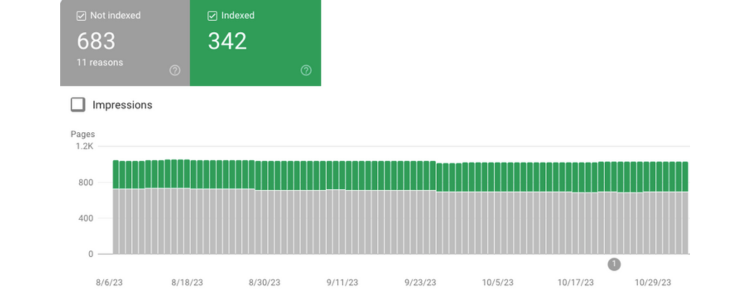
Common Reasons for Unindexed Pages
Several factors can contribute to your web pages not being indexed by search engines, and understanding them is the first step in making your website pages appear in search results. Some common reasons for unindexed pages include:
- New or Unoptimized Content: If your website has recently been created or you've added new pages that haven't been properly optimized for search engines, it may take some time for them to be crawled and indexed.
- No-Follow or No-Index Tags: You may have inadvertently added "no-follow" or "no-index" meta tags to your pages, instructing search engines not to crawl or index them.
- Duplicate Content: Duplicate content can confuse search engines, leading to indexing issues. It's crucial to ensure your content is unique and valuable.
- Slow Loading Pages: Slow-loading pages may discourage search engine crawlers from indexing your content.
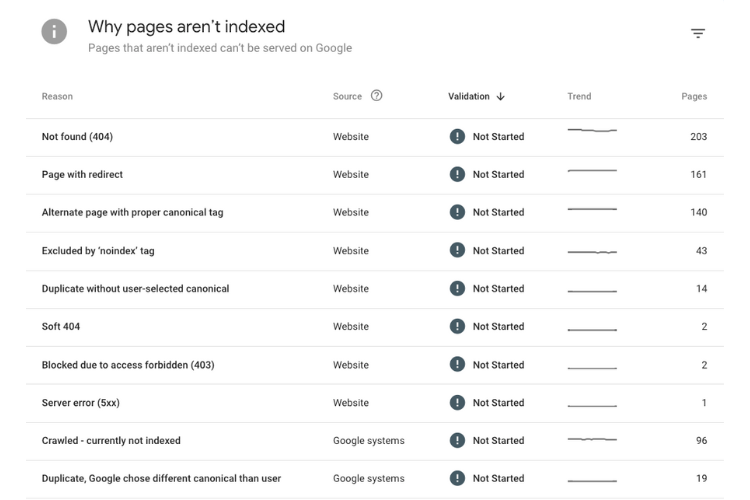
What can I do to make my website show up in internet searches?
You need to submit your sitemap to search engines for your pages to be indexed!
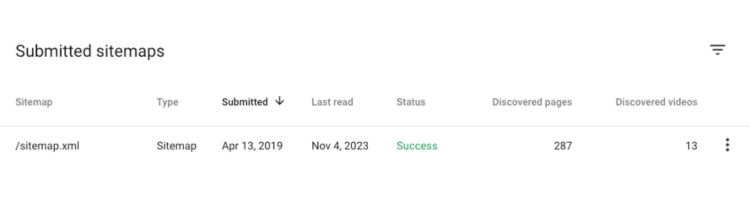
Google Search Console and Page Indexing
Google Search Console is a powerful tool for SEO professionals to monitor and manage how Googlebot interacts with your website. It provides valuable insights into your site's performance in Google's search results. Here are two critical concepts within Google Search Console:
- Crawled - Currently Not Indexed: When Googlebot visits your website and crawls a page, it's the first step toward indexing. However, if a page is marked as "Crawled - Currently Not Indexed" in Google Search Console, it means that Google has encountered some issues while attempting to index the page. This could be due to the mentioned reasons, such as duplicate content, no-index tags, or other technical issues.
- Discovered - Currently Not Indexed: This status indicates that Google has discovered your page but hasn't yet decided to index it. It might be because Google's algorithms evaluate the page's quality, relevance, and other factors. It's a phase that often precedes full indexing.
Your SEO provider should be manually fixing these issues.
What is SEO?
SEO, or Search Engine Optimization, is a set of practices and techniques to improve a website's visibility and ranking in search engine results pages (SERPs). The primary goal of SEO is to increase organic (non-paid) traffic to a website by making it more appealing to search engines like Google, Bing, and Yahoo.
Your SEO provider should explain how they use Google Search Console to improve your results in internet searches.
Google Search Console is a valuable resource for SEO professionals for several reasons:
- Diagnosis and Troubleshooting: It helps identify issues like "Crawled - Currently Not Indexed" and provides insights into why your pages may not be indexed.
- Communication with Google: You can use Google Search Console to submit sitemaps, request re-crawls, and request the removal of indexed pages, giving you some control over how Google indexes your website.
- Performance Monitoring: The tool provides data on search performance, click-through rates, and impressions, which can help you optimize your content and improve your website's visibility.
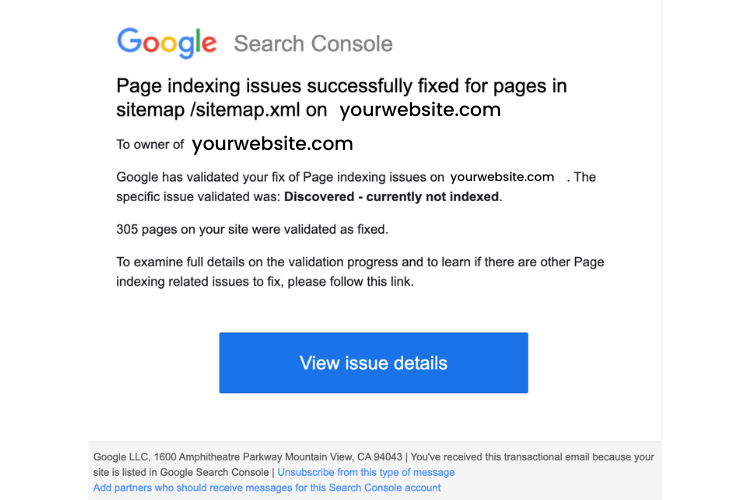
If your website pages are not appearing in internet searches, it's crucial to understand the reasons behind the issue and take steps to address them. Google Search Console is an indispensable tool that can help you diagnose, troubleshoot, and optimize your website for better SEO.
By paying attention to the indexing status of your pages and using Google Search Console effectively, you can improve your online visibility and reach a broader audience.
Remember, patience and continuous optimization are necessary for success in SEO.