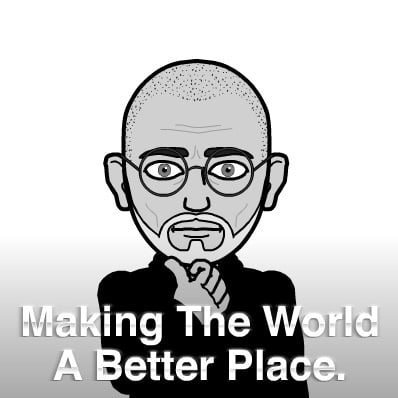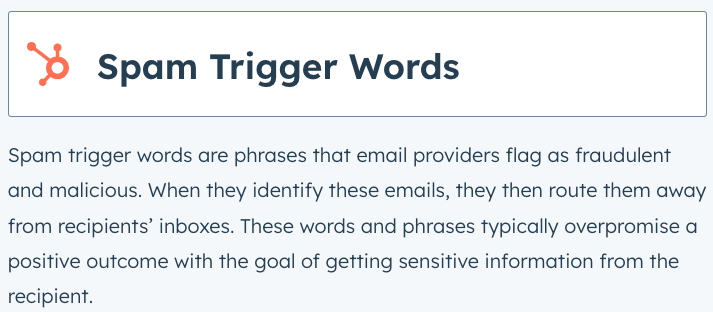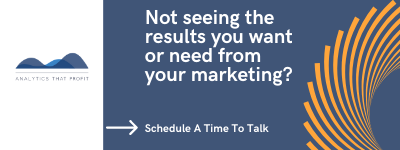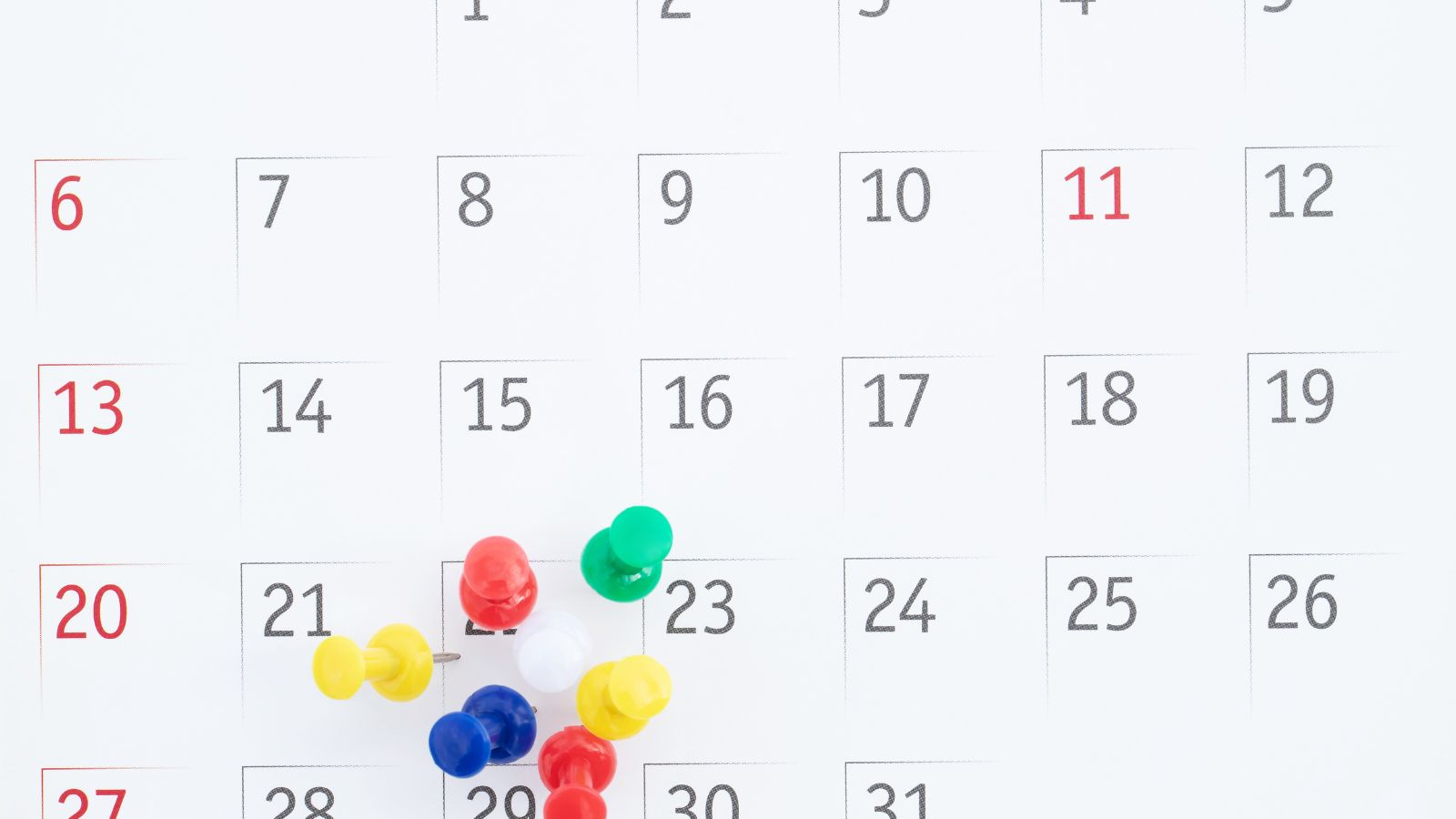Worried that your emails are ending up in the Spam folder? You're not alone. Understanding how to keep your legitimate emails out of the Spam folder can help you ensure that your messages get delivered safely and successfully. Learn the common causes of email spam, what to do if it happens, and tips for making sure your messages reach their intended recipients.
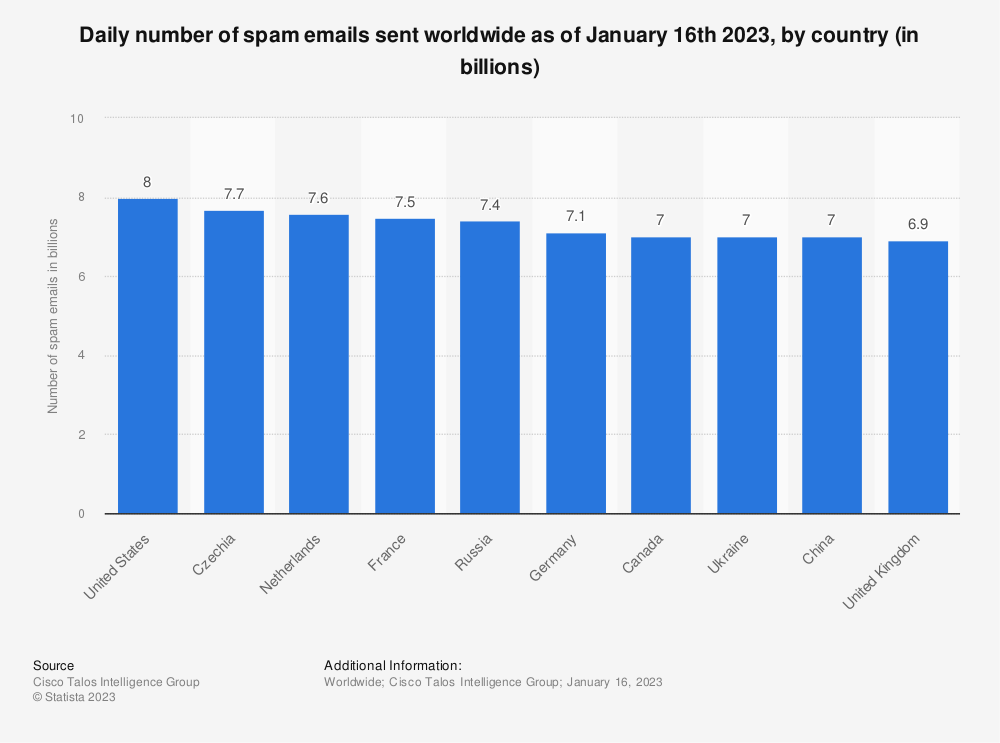
The Federal Trade Commission can actually issue penalties for spam emails.
We recommend you read: CAN-SPAM Act: A Compliance Guide for Business
"Do you use email in your business? The CAN-SPAM Act, a law that sets the rules for commercial email, establishes requirements for commercial messages, gives recipients the right to have you stop emailing them, and spells out tough penalties for violations.
Despite its name, the CAN-SPAM Act applies only to bulk email. It covers all commercial messages, which the law defines as “any electronic mail message the primary purpose of which is the commercial advertisement or promotion of a commercial product or service,” including email that promotes content on commercial websites. The law makes no exception for business-to-business email. That means all emails – for example, a message to former customers announcing a new product line – must comply with the law.
Each separate email violating the CAN-SPAM Act is subject to penalties of up to $50,120, so non-compliance can be costly."
Source: https://www.ftc.gov/business-guidance/resources/can-spam-act-compliance-guide-business
Don't Use a Deceptive or Misleading From Name.
When you send an email, the “From” field is one of the most important identifiers used to sort and filter mail. Emails coming from addresses or with a mismatch between the display name and reply address can be identified as potential spam sources and treated accordingly. Ensure your From name is accurate, easily recognizable, and matches your return path address. This way, recipients know exactly who they’re receiving emails from.
- Don’t use false or misleading header information. Your “From,” “To,” “Reply-To,” and routing information – including the originating domain name and email address – must be accurate, and the person or business who initiated the message must be identified.
- Don’t use deceptive subject lines. The subject line must accurately reflect the content of the message.
- Identify the message as an ad. The law gives you a lot of leeway in how to do this, but you must disclose clearly and conspicuously that your message is an advertisement.
Source: https://www.ftc.gov/business-guidance/resources/can-spam-act-compliance-guide-business
Make Sure Your Domain Isn't Blacklisted.
Most email servers and ISPs utilize blacklists to identify potential sources of spam. Check your domain’s reputation at least a few times per year. If your IP or domain is on any blacklists, try requesting removal from the blacklist(s). Analyze your server configuration and send practices and content to identify any weaknesses that may have resulted in being banned. You can also use mailing list vendors to avoid the risks associated with using your domain sending.
We recommend you use programs/platforms like Mailchimp, Constant Contact, and HubSpot, as they are designed to keep you in compliance.



Avoid Spam Trigger Words and Phrases.
Spammers often use lots of spam trigger words and phrases in their emails. If your email has any of these words, it’s likely to get flagged as spam. Examples include free, discounts, sales, risk-free, cash bonuses, and money-back guarantees. You should also avoid clicking promises, offer codes, and excessive use of punctuation or symbols like @#?%. Double-check your emails before sending them to ensure they don’t contain any potentially dangerous words or phrases.
The Ultimate List of 394 Email Spam Trigger Words to Avoid in 2023
Include an Unsubscribe Link in All Emails You Send.
Make sure you provide an unsubscribe link in every email you send. Including an unsubscribe link will ensure your recipients have the option to opt out of your list if they’d like. Additionally, it will show spam filters that you’re sending legitimate emails and can help keep your emails from being flagged as spam. A simple way to include an unsubscribe is to add a ‘Manage Subscription’ page to each message, making it easy for recipients to make changes and manage their subscription settings.
- Tell recipients how to opt out of receiving future emails from you. Your message must include a clear and conspicuous explanation of how the recipient can opt out of getting emails from you in the future. Craft the notice in a way that’s easy for an ordinary person to recognize, read, and understand. Creative use of type, size, color, and location can improve clarity. Give a return email address or another easy Internet-based way to allow people to communicate their choice to you. You may create a menu to allow a recipient to opt out of certain messages, but you must include the option to stop all commercial messages from you. Make sure your spam filter doesn’t block these opt-out requests.
- Honor opt-out requests promptly. Any opt-out mechanism you offer must be able to process opt-out requests for at least 30 days after you send your message. You must honor a recipient’s opt-out request within 10 business days. You can’t charge a fee, require the recipient to give you any personally identifying information beyond an email address or make the recipient take any step other than sending a reply email or visiting a single page on an Internet website as a condition for honoring an opt-out request. Once people have told you they don’t want to receive more messages from you, you can’t sell or transfer their email addresses, even in the form of a mailing list. The only exception is that you may transfer the addresses to a company you’ve hired to help you comply with the CAN-SPAM Act.
Source: https://www.ftc.gov/business-guidance/resources/can-spam-act-compliance-guide-business
Here is the footer that is automatically placed in my marketing emails.
ANALYTICS THAT PROFIT 1173 TYLER COURT INDEPENDENCE KY 41051 UNITED STATES
You received this email because you are subscribed to Marketing Information from Analytics That Profit.
Update your email preferences or unsubscribe.
Don't Emphasize Subject Line copy excessively with symbols or all capital letters.
One key mistake people make in email marketing is emphasizing the subject line copy excessively with symbols or all capital letters, which will lead to your emails being flagged as spam. Avoid using words and phrases such as ‘free’ or ‘win’ too often, as these can indicate to spam filters that you’re sending out unsolicited emails with a commercial motive. You should also refrain from making exaggerated offers and use phrases and subject lines related to your message's content.
Here is a list from INC. on some of the worst subject lines to use.
1. Quick Question
I've said it before, and I'll say it again: "Quick question" is a red flag for a productivity vampire coming your way. Take out the quick, or--better yet--try "Question about X."
2. Tuesday
Does it get vaguer than making the subject line the day of the week? There are 52 Tuesdays each year (and 52 occurrences of every other day of the week, while we're at it), so this nondescript subject line becomes a nightmare to search by next Wednesday.
3. Re: Re: Re: Re: Re: Fwd: Re: Fwd: Fwd
Just change the subject line or start a new thread at this point!
4. ?????
"?????" and its cousin "!!!!!" are unnecessarily aggressive, and--perhaps worse--don't actually communicate the problem (or anything).
5. Hey, can you call me when you have a chance? I wanted to discuss the quarterly marketing report before our meeting on Friday.
Once that email subject line starts dipping into a second sentence, or--shudder--a second line, it belongs in the body of the email.
6. It's Anne!
Thanks to the beauty of the "From" field and the signature line, this particular bit of information has already been covered. Even if it's an intro or cold networking email, you can get a little more creative than this identifier.
7. URGENT
You're really only hurting yourself when you use "Urgent" or its cousin "Need an answer ASAP" in your subject line. If a matter is truly urgent, you're best chance of getting a hold of someone quickly is on the phone, with a text, or with an instant message. If it's not--well--you're just crying wolf for the next time there's an actual fire to put out. (Oh, and for what it's worth: I think your caps lock button is broken!).
8. Are you busy?
You're putting someone on the defensive when you ask if they're busy...at work...especially if you're their superior. Instead, try "Do you have 20 minutes to help with X?" which is not only less accusatory but also more informative.
9. Please call me
There is no greater anxiety-inducing email subject line than an unexplained "Please call me." It's the "We need to talk" of the business world, and leaves your recipient wondering what news could be so bad that it can't even be mentioned in an email. If you must use an email to request a phone call, at least follow it with "about X."
10.
The only thing worse than a bad subject line is no subject line at all. Forcing your recipient to click to see what you have to say creates too much work--and nearly always sends your note into the trash.
CAN-SPAM Act: A Compliance Guide for Business
Do you use email in your business? The CAN-SPAM Act, a law that sets the rules for commercial email, establishes requirements for commercial messages, gives recipients the right to have you stop emailing them, and spells out tough penalties for violations.
Despite its name, the CAN-SPAM Act doesn’t apply just to bulk email. It covers all commercial messages, which the law defines as “any electronic mail message the primary purpose of which is the commercial advertisement or promotion of a commercial product or service,” including email that promotes content on commercial websites. The law makes no exception for business-to-business email. That means all email – for example, a message to former customers announcing a new product line – must comply with the law.
Each separate email in violation of the CAN-SPAM Act is subject to penalties of up to $50,120, so non-compliance can be costly. But following the law isn’t complicated. Here’s a rundown of CAN-SPAM’s main requirements:
- Don’t use false or misleading header information. Your “From,” “To,” “Reply-To,” and routing information – including the originating domain name and email address – must be accurate and identify the person or business who initiated the message.
- Don’t use deceptive subject lines. The subject line must accurately reflect the content of the message.
- Identify the message as an ad. The law gives you a lot of leeway in how to do this, but you must disclose clearly and conspicuously that your message is an advertisement.
- Tell recipients where you’re located. Your message must include your valid physical postal address. This can be your current street address, a post office box you’ve registered with the U.S. Postal Service, or a private mailbox you’ve registered with a commercial mail receiving agency established under Postal Service regulations.
- Tell recipients how to opt out of receiving future emails from you. Your message must include a clear and conspicuous explanation of how the recipient can opt out of getting emails from you in the future. Craft the notice in a way that’s easy for an ordinary person to recognize, read, and understand. Creative use of type size, color, and location can improve clarity. Give a return email address or another easy Internet-based way to allow people to communicate their choice to you. You may create a menu to allow a recipient to opt out of certain types of messages, but you must include the option to stop all commercial messages from you. Make sure your spam filter doesn’t block these opt-out requests.
- Honor opt-out requests promptly. Any opt-out mechanism you offer must be able to process opt-out requests for at least 30 days after you send your message. You must honor a recipient’s opt-out request within 10 business days. You can’t charge a fee, require the recipient to give you any personally identifying information beyond an email address or make the recipient take any step other than sending a reply email or visiting a single page on an Internet website as a condition for honoring an opt-out request. Once people have told you they don’t want to receive more messages from you, you can’t sell or transfer their email addresses, even in the form of a mailing list. The only exception is that you may transfer the addresses to a company you’ve hired to help you comply with the CAN-SPAM Act.
- Monitor what others are doing on your behalf. The law makes clear that even if you hire another company to handle your email marketing, you can’t contract away your legal responsibility to comply with the law. Both the company whose product is promoted in the message and the company that actually sends the message may be held legally responsible.
Source: https://www.ftc.gov/business-guidance/resources/can-spam-act-compliance-guide-business